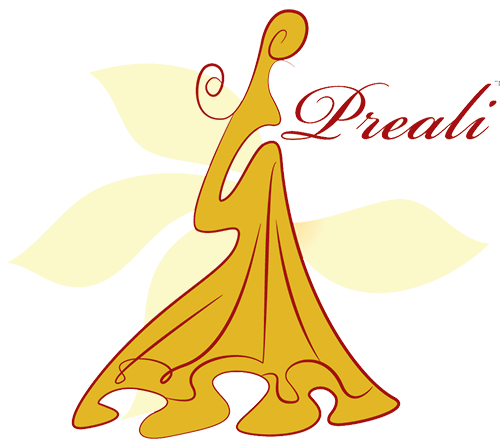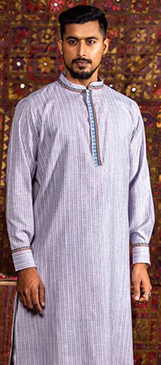RECENTLY VIEWED
৳ 16,499.00
Saree
৳ 19,999.00
৳ 7,499.00
Designer
৳ 40,000.00
Jamdani
৳ 18,799.00
Casual
৳ 5,199.00
Exclusive
৳ 8,499.00
৳ 14,499.00
Exclusive
৳ 8,999.00
Shalwar Kameez
Silver color designer three-piece with karchupi work. Comes with navy blue dupatta and bottom
৳ 16,099.00